I have a TextField with a fixed height. When the user enters a longer text it will scroll. It will cut off any text within the padding when scrolling:
Basically something like this:
var text by remember { mutableStateOf("") }
TextField(
value = text,
onValueChange = { value -> text = value },
modifier = modifier
.fillMaxWidth()
.height(100.dp),
colors = TextFieldDefaults.textFieldColors(
focusedIndicatorColor = Color.Transparent,
unfocusedIndicatorColor = Color.Transparent,
backgroundColor = Color.Transparent
)
)
It is possible to adjust/remove the padding for a TextField, by using BasicTextField directly, e.g. see this stack overflow question.
However I want to keep the padding, but without the clipping of the text when the user scrolls. A simple Text Composable has this behavior.