I am trying to use NavigationView and created custom NavigationModifier: but the navigation bar has some white space at top , i want to cover it all with navigation bar it self.
i tried adding ignoreSafeArea didn't got the result.
Here is my code:
struct HomeScreen: View {
var body: some View {
NavigationView {
VStack(spacing: 10) {
Text("Hello:Home")
.modifier(NavModifier())
}
}
}
}
Modifier:
struct NavModifier : ViewModifier {
init() {
let color = UIColor(Color.appTheme)
UINavigationBar.appearance().backgroundColor = color
}
func body(content: Content) -> some View {
return content
.navigationBarTitleDisplayMode(.inline)
.ignoresSafeArea(edges: .top)
.toolbar {
ToolbarItem(placement: .principal) {
Image(systemName: "person")
}
}
}
}
and result screen: