i want to mount adls gen 2 storage accounts in azure databricks .but I am using an azure account where i don't have access to create service principal.So i am trying to mount the containers using access keys, But i keep on getting errors.
spark.conf.set("fs.azure.account.key.azadfdatalakegen2.dfs.core.windows.net",dbutils.secrets.get(scope="azdatabricks-adlsgen2SA", key="Azdatrbricks-adlsgen2-accesskeys"))
dbutils.fs.mount(
source = "abfss://raw@azadfdatalakegen2.dfs.core.windows.net/",
mount_point = "/mnt/raw_adlsmnt")
i keep on getting the below error message
> --------------------------------------------------------------------------- ExecutionError Traceback (most recent call
> last) <command-555436758533424> in <module>
> 1 spark.conf.set("fs.azure.account.key.azadfdatalakegen2.dfs.core.windows.net",dbutils.secrets.get(scope="azdatabricks-adlsgen2SA",
> key="Azdatrbricks-adlsgen2-accesskeys"))
> ----> 2 dbutils.fs.mount(
> 3 source = "abfss://raw@azadfdatalakegen2.dfs.core.windows.net/",
> 4 mount_point = "/mnt/raw_adlsmnt")
>
> /databricks/python_shell/dbruntime/dbutils.py in
> f_with_exception_handling(*args, **kwargs)
> 387 exc.__context__ = None
> 388 exc.__cause__ = None
> --> 389 raise exc
> 390
> 391 return f_with_exception_handling
>
> ExecutionError: An error occurred while calling o548.mount. :
> java.lang.NullPointerException: authEndpoint at
> shaded.databricks.v20180920_b33d810.com.google.common.base.Preconditions.checkNotNull(Preconditions.java:204)
> at
> shaded.databricks.v20180920_b33d810.org.apache.hadoop.fs.azurebfs.oauth2.AzureADAuthenticator.getTokenUsingClientCreds(AzureADAuthenticator.java:84)
> at
> com.databricks.backend.daemon.dbutils.DBUtilsCore.verifyAzureOAuth(DBUtilsCore.scala:803)
> at
> com.databricks.backend.daemon.dbutils.DBUtilsCore.verifyAzureFileSystem(DBUtilsCore.scala:814)
> at
> com.databricks.backend.daemon.dbutils.DBUtilsCore.createOrUpdateMount(DBUtilsCore.scala:734)
> at
> com.databricks.backend.daemon.dbutils.DBUtilsCore.mount(DBUtilsCore.scala:776)
> at sun.reflect.NativeMethodAccessorImpl.invoke0(Native Method) at
> sun.reflect.NativeMethodAccessorImpl.invoke(NativeMethodAccessorImpl.java:62)
> at
> sun.reflect.DelegatingMethodAccessorImpl.invoke(DelegatingMethodAccessorImpl.java:43)
> at java.lang.reflect.Method.invoke(Method.java:498) at
> py4j.reflection.MethodInvoker.invoke(MethodInvoker.java:244) at
> py4j.reflection.ReflectionEngine.invoke(ReflectionEngine.java:380) at
> py4j.Gateway.invoke(Gateway.java:295) at
> py4j.commands.AbstractCommand.invokeMethod(AbstractCommand.java:132)
> at py4j.commands.CallCommand.execute(CallCommand.java:79) at
> py4j.GatewayConnection.run(GatewayConnection.java:251) at
> java.lang.Thread.run(Thread.java:748)
Is there any way we can mount adls gen 2 container using access keys?