I'm having some problems setting up ActiveMQ. The jolokia-access.xml file cannot be found. I received the following error message:
Asked
Active
Viewed 193 times
0
Justin Bertram
- 29,372
- 4
- 21
- 43
Waldrin
- 1
- 2
-
Does the file `C:\Appl\apache\apache-activemq-5.17.1\conf\jolokia-access.xml` exist? – Justin Bertram Aug 12 '22 at 13:20
-
I managed to fix it. I had to make some changes to my `activemq.xml`. Thank you though! – Waldrin Aug 16 '22 at 06:44
2 Answers
0
Had problems with my activemq.xml. Was able to run ActiveMQ after making a few changes to the config.
Waldrin
- 1
- 2
0
Late but at least a working solution to the above issue. I had exactly the same issue whereby the ActiveMQ log reported not finding ../conf/jolokia-access.xml due to stripping out the path dividers and therefore not finding the file. This issue persists even up to apache-activemq-5.18.1
The fix was to simply provide absolute paths for the environment vars in the
D:\ActiveMQ\bin\win64\wrapper.conf
file as below:
#********************************************************************
# Wrapper Properties
#********************************************************************
# wrapper.debug=TRUE
set.default.ACTIVEMQ_HOME="D:/ActiveMQ/"
set.default.ACTIVEMQ_BASE="D:/ActiveMQ/"
set.default.ACTIVEMQ_CONF="D:/ActiveMQ/conf"
set.default.ACTIVEMQ_DATA="D:/ActiveMQ/data"
This completely fixed the issue. NOTE: I extract my ActiveMQ from its default versioned directory so I can maintain my absolute path with each upgrade.
Icy
- 1
- 1
-
I don't understand why my post was edited on April 21 to remove the personal comment and regards. Please help me understand this. – Icy Apr 25 '23 at 22:12