To know whether the user is a part of any Azure ad group or not I used below Azure cli command
az ad group member check --group groupname --member-id ******
This gave me output with warning like below:
az : WARNING: The underlying Active Directory Graph API will be replaced by Microsoft Graph API in Azure CLI 2.37.0. Please carefully review all breaking changes introduced during this migration:
https://learn.microsoft.com/cli/azure/microsoft-graph-migration
At line:1 char:1
+ az ad group member check --group *** --member-id **** ...
+ ~~~~~~~~~~~~~~~~~~~~~~~~~~~~~~~~~~~~~~~~~~~~~~~~~~~~~~~~~~~~~~~~~~~~~
+ CategoryInfo : NotSpecified: (WARNING: The un...graph-migration:String) [], RemoteException
+ FullyQualifiedErrorId : NativeCommandError
{
"odata.metadata": "https://graph.windows.net/******/$metadata#Edm.Boolean"
"value": true
}
For every command I am running in cli I get this warning which annoys me. How to get rid of the warning and get only the output?
I also want to get the list of groups the user is a memberof? Is there any command to achieve that in cli?