I'm trying to create SliverAppBar() like this :
And the result of my trying looks like this :
Here is my code :
Scaffold(
backgroundColor: AppColor.backgroundColor,
body: CustomScrollView(
slivers: [
SliverAppBar(
primary: true,
pinned: true,
backgroundColor: AppColor.backgroundColor,
leading: _leadingButton(context),
actions: [_actionButton()],
expandedHeight: 550.h,
flexibleSpace: FlexibleSpaceBar(
centerTitle: true,
title: Text("Title",style: AppStyle.cardTitle),
background: Column(
mainAxisAlignment: MainAxisAlignment.center,
crossAxisAlignment: CrossAxisAlignment.center,
children: [
Container(
width: 200.w,
height: 200.h,
decoration: BoxDecoration(
color: AppColor.textFieldFillColor,
borderRadius: BorderRadius.circular(15.r),
),
),
SizedBox(height: 15.h),
Text(
"This is description text that allow user to read a little bit of book",
style: AppStyle.cardTitle.copyWith(fontSize: 20.sp),
textAlign: TextAlign.center,
),
SizedBox(height: 20.h),
_playButton()
]),
),
),
SliverToBoxAdapter(
child: ListView.builder(
primary: false,
shrinkWrap: true,
scrollDirection: Axis.vertical,
itemCount: AppString.personalLeadersName.length,
itemBuilder: (context, index) => Padding(
padding:
EdgeInsets.symmetric(vertical: 32.h, horizontal: 8.w),
child: Container(
decoration: BoxDecoration(
borderRadius: BorderRadius.circular(15.r),
color: Colors.grey),
child: Text(AppString.personalLeadersName[index]),
),
)),
),
],
),
);
Now , How can I set the title of FlexibleSpaceBar() between My Widgets on background property just like the first gif I uploaded ?
I tired to solve this problem with creating CustomSliverAppbar with CustomScrollView() and NestedScrollView() but I failed . if this solution can solve with any of these ways .. please Help me to build it .Guide me with some code