I created a flow in Power Automate for it sent scheduled mails from a Sharepoint list, the Sharepoint list contains columns such as Subject, Recipient, Hyperlink, Date and Time sent, and additional I make use of the attachments column for him sent image.
The only thing I'm interested in sending in scheduled emails is an image which I'm uploading and sending from the attachment column.
Here the problem that I am presented is that when the image exceeds 800 kb it is not sent in the body of the mail, that is to say that the mail arrives without the image only with the information loaded in the subject.
The flow I have built as follows:
- When you add an item or modify it later you will have a delay that is until the Date and Time that has been defined in the creation of the new Item of the Sharepoint list, then you will get the changes or properties to identify if the mail has already been sent and not be sent each time the item is created.
- Then I get the attachments, which as I mentioned is the image that is going to be sent in the scheduled emails and is the one with which I am having problems, after obtaining the attachments I initialize a variable of type String that I will use later.
I apply this for each, then get the contents of the attachments and attachments to the variable that had previously been initialized the value of the hyperlink and image in the dataUri.
The dataUri expression is defined as follows:
dataUri(outputs('Get_content_of_attachments')?['body'])
Finally I validate in a condition that the mail has not been sent and finally I prepare the content of the mail by sending the parameters that I had previously entered in the Sharepoint list, if they are fixed in the body of the mail I make use of the str variable that I had previously initialized for him sent the image.
As you see this is the flow I have built to send images in scheduled emails through a Sharepoint list, here the error I am already presenting as I comment is that when I try to send an image that exceeds 800kb the image is not sent in the mail. Are there any modifications that may change in my flow? Or another way to do it but that images above 800kb arrive in the mail.