I am confronting with an issue with the ComboBox in a WinForms app. The combo box contains a list with items that are grabbed from a TXT file. To read and update the list I added the following code to Form_Load.
string[] lineOfContents = File.ReadAllLines(Application.StartupPath + @"Items.txt");
foreach(var line in lineOfContents)
{
string[] tokens = line.Split(',');
ComboBox.Items.Add(tokens[0]);
}
All nice and good, the list does update. However, I also have some TextBoxes that are changing their text based on the string of the selected item in the ComboBox. For example, when the selected item in the ComboBox is "Example", the text in the first text box should change from empty to "I am an example!", but it doesn't and remains empty. The code for it is:
if(ComboBox.SelectedItem == "Example")
{
TextBox.Text = "I am an example!";
}
At first I though it's a conversion issue so I tried to use Convert.ToString(tokens[0]); but it did not work as well.
Any suggestions on what I should try next to fix this issue?