In a view like this:
struct ContentView: View {
var body: some View {
List {
Section("How do I get rid of this space") {
Text("Static content")
}
Section("How do I get rid of this space") {
Text("Static content")
}
Section("How do I get rid of this space") {
Text("Dynamic content")
Text("Dynamic content")
Text("Dynamic content")
}
}
}
}
that looks like this:
How do I get rid of the space where the Section header is (marked with How do I get rid of this space)? I'm putting some static navigation links in that space and I prefer the insetGrouped ListStyle.
I've tried dabbling with UIKit:
UITableView.appearance().sectionFooterHeight = 0
but it doesnt get rid of the full height and applies globally. I'd like to use it only for this one list. Any help is appreciated.