I've created a gRPC server in Visual Studio 2022 Community Preview by selecting the "ASP NET Core gRPC Service" template and .Net 6 Core. I intend to replace four existing .Net Framework Windows services who are all using WCF. So, I'm not looking for an alternative on how to create a Windows service.
The code generated from VS 2022 creates a program.cs (sans comments) that looks like:
var builder = WebApplication.CreateBuilder(args);
builder.Services.AddGrpc();
var app = builder.Build();
app.MapGrpcService<GreeterService>();
app.MapGet("/", () => "Communication with gRPC endpoints must be made through a gRPC client. To learn how to create a client, visit: https://go.microsoft.com/fwlink/?linkid=2086909");
app.Run();
Every example I can find does not match this program.cs's contents. Additionally, all the examples include a generated startup.cs file. My project did not create a startup.cs file. All the examples show including the NuGet package Microsoft.Extensions.Hosting.WindowsServices and adding a UseWindowsServices parameter.
Host.CreateDefaultBuilder(args)
.UseWindowsService()
...
I don't have a Host or a CreateDefaultBuilder method. I tried adding the line:
builder.Host.UseWindowsService();
The program compiles and works perfectly when running in VS or the command line. I can see the ports with netstat:
netstat -an | find "6276"
C:\Users\Steve>netstat -an | find "6276"
TCP 127.0.0.1:6276 0.0.0.0:0 LISTENING
TCP [::1]:6276 [::]:0 LISTENING
But when I run it as a Windows Service, it is not listening on the identified port.
netstat -an | find "6276"
C:\Users\Steve>
I tried .Net 6.0 and .Net 7.0 preview 7, checking and unchecking "Do not use top level statements" on the later. No change in the behavior.
So, apparently Visual Studio changed the template output for gRPC and nobody has created a Windows Service with it yet... or at least has not shown how it was done.
Does anyone know how to take the latest gRPC template and create a Windows Service from it?