OP ANSWER
It's me again. I know this might seem a bit messy and maybe not as efficient as it could be, but this is essentially what I was looking for. I hope this helps anyone in the future. Feel free to message me with any questions or concerns.
CODE
Sub Test()
Dim CountRows, FirstPortion, FullString, Row, Col
'Manually Set This Value
Row = 2
Col = 4
CountRows = 8
' '~~maybe i should count number of rows and increase count each time that a row is delimitated
' '~~~or just the same increase count when a new row is inserted
' '~~this would avoid the process of rechecking that a row has more to be delimitated
'------------------------------***{ROW TRAVERSAL}***---------------------------------
Do While Row < CountRows + 1
'---------------------------***{INITIALIZE}***-----------------------------------
FullString = Cells(Row, Col)
Debug.Print "Row"; Row; ":"; "FullString:"
Debug.Print FullString
'--------------------------***{REPLACEMENT}***----------------------------------
'If the row we point to contains a new line char then we want to replace newlines with "."
If InStr(FullString, Chr(10)) > 0 Then
Debug.Print "Row"; Row; " Info:"; " There is more than one line"
' 'replaces new line char with periods
FullString = Trim(Replace(FullString, Chr(10), "."))
Debug.Print "Row"; Row; ":"; "FullString:"
Debug.Print FullString
' 'counts number of periods in the current row
' '****{might not need}****
' Count = Len(Cells(Row, Col)) - Len(Replace(Cells(Row, 4), ".", ""))
End If
'---------------------------***{EXTRACTION}***----------------------------------
'------------------------------***{LOOP}***----------------------------------
'If the Row we point to contains a "." then that implies there is more names to be delimitated
'Knowing this we want to isolate the first portion of the String and isolate the remaining portion
'the remaining portion should be moved to the next inserted row
If InStr(FullString, ".") > 0 Then
Debug.Print "Row"; Row; " Info:"; " There is more than one period"
FirstPortion = Left(FullString, InStr(FullString, ".") - 1)
Debug.Print "Row"; Row; ":"; "FirstPortion:"
Debug.Print FirstPortion
FullString = Right(FullString, (Len(FullString) - Len(FirstPortion) - 1))
Debug.Print "Row"; Row; ":"; "FullString:"
Debug.Print FullString
'-----------------------***{INSERTION}***----------------------------------
'Now that the strings are seperated we must insert a new row to move the information to
Rows(Row + 1).Insert
CountRows = CountRows + 1
Debug.Print "Update the Row Count:"; CountRows
'-----------------------***{COPY DATA}***-----------------------------------
'Copy the relative data into the new row
Rows(Row).Copy Rows(Row + 1)
'-------------------***{DELIMITATE NAMES}***--------------------------------
'Set Current Row to first name to be delimitated
Cells(Row, Col) = FirstPortion
'Set Next Row to remaining names
Cells(Row + 1, Col) = FullString
End If
Row = Row + 1
Debug.Print "Row Pointing to:"; Row
Loop
Exit Sub
End Sub
DUMMY DATA

RESULT