I have an excel Power Query report with a surprising bug. All of the mashup engine processes have no processor footprint, but exist. The only fix I have right now is to end these processes. The new mashup containers are created and the report continues to load. Why might these dead processes occur? I am not comfortable sharing the code of the problem query here.
Below is the task manager. Per the highlight, those four standing processes are at 0% before I ended them and new instances began.