I am trying to create a job inside .gitlab-ci.yml which will create a new branch based on my current branch. The yml that I created is
- release
start:
stage: release
before_script:
- git config --global user.name "${GITLAB_USER_NAME}"
- git config --global user.email "${GITLAB_USER_EMAIL}"
script:
- git checkout -b release
- git branch -a
- git remote -v
- git push --set-upstream origin release
at the point of pushing it upstream I get the following error. It is weird that in the error the link of the origin has an extra ' at the end. I am not sure if this bug doesn't have any significance or is it trying to reach the wrong url with this ' at the end.
I believe create a new branch from the pipeline should be possible. Any ideas what I could be missing?