Creating new AlloyDB instances has been failing for the past 24 hours. It was working fine a few days ago
# creating the cluster works
gcloud beta alloydb clusters create dev-cluster \
--password=$PG_RAND_PW \
--network=$PRIVATE_NETWORK_NAME \
--region=us-east4 \
--project=${PROJECT_ID}
# creating primary instance fails
gcloud beta alloydb instances create devdb \
--instance-type=PRIMARY \
--cpu-count=2 \
--region=us-east4 \
--cluster=dev-cluster \
--project=${PROJECT_ID}
Error message is
Operation ID: operation-1660168834702-5e5ea2da8dcd1-d96bdabb-4c686076
Creating instance...failed.
ERROR: (gcloud.beta.alloydb.instances.create) an internal error has occurred
Creating from the console fails also
I have tried from a complete new project also and it still fails.
Any suggestions?