yesterday I posted about a problem with recreating an Error Level Analysis in PHP with Imagmagick. In this question I found a solution with the command-line interaction and tried to translate it into Imagick and PHP.
The following code was proposed:
convert barn.jpg \( +clone -quality 95 \) -compose difference -composite -auto-level -gamma 1.5 barn_ela.png
In this example, the result should highlight the manipulated parts of the image. So I implemented the following code:
$ELAImageMagick = new Imagick($targetDir . $OriginalImage);
$OriginalImageMagick = new Imagick($targetDir . $OriginalImage);
$ELAImageMagick->setImageCompression(Imagick::COMPRESSION_JPEG);
$ELAImageMagick->setImageCompressionQuality($this->getRequest()->postVar('elaQuality'));
$ELAImageMagick->compositeImage($OriginalImageMagick, Imagick::COMPOSITE_DIFFERENCE, 1,1);
$ELAImageMagick->autoLevelImage();
//Set gamma with a slider in the frontend
$ELAImageMagick->gammaImage($this->getRequest()->postVar('elaSize'));
//save ELA-image into Folder
$ELAImageMagick->writeImage($targetDir . $ELAImage);
Unfortunatly the result does not come close to the desired optic of the result:
The original image (yellow bird has been added in photoshop)
Does anyone have an idea, what step I didn't catch quite right and how to solve it? I looked into the documentation and didn't really find any alternatives to this.
Thanks in advance!