I'm working on a temperature data set over time. I used a density ridges plot to visualize my data by month. On each plot I included the median and the mean. I would like to distinguish them by highlighting them in different colors. Here is the code I used and the plot generated. I first used a function named mean_median in order to calculate the mean and the median, then used it in
quantile_fun argument. I tried to set two colors in vline_color= but it did not work. (Only one color is used in the code below)
# Function used
mean_median <- function(x, ...) {
mean <- mean(x, na.rm=TRUE)
median <- median(x, na.rm = TRUE)
c(median, mean)
}
# The plot
x11();ggplot(BDDMTMAT2, aes (x=Temperature ,
y = mois,
fill = stat(x))) +
geom_density_ridges_gradient(alpha = 0.8,
color = "black",
scale =2,
rel_min_height = 0,
jittered_points = TRUE,
position = position_points_jitter(width = 0.05,
height = 0),
point_shape = '|',
point_size = 3,
point_alpha = 1,
alpha = 0.7,
quantile_lines=TRUE,
vline_color = "green",
quantile_fun=function(x,...)mean_median(x)) +
scale_fill_viridis_c(name = "Température", option = "C")+
scale_y_discrete(limits=c("mai-2022",
"avril-2022",
"mars-2022",
"février-2022",
"janvier-2022",
"décembre-2021",
"novembre-2021",
"octobre-2021",
"septembre-2021",
"août-2021",
"juillet-2021" ))
Do you have any suggestions ?