I created a VPC subnet to enable dual stack IPv4 and IPv6
When I try to SSH to my Compute engine, I get a message
"Please consider adding a firewall rule to allow ingress from the Cloud IAP for TCP forwarding netblock to the SSH port of your machine to start using Cloud IAP for TCP forwarding for better performance"
I went to this article and did Step 5: Set up IAP.
Problem:
Source IP ranges (press Enter after you paste each value in the box): 130.211.0.0/22 35.191.0.0/16
What are these numbers? Do I need to add AS-IS ? I have no clue hmmm
When creating subnet I specified IPv4 range like 1#2.#9.0.0/12
Do I need to update IP in Step 5?
Edit firewall rule button takes me to
Please can you give solution with steps
Thank you
EDIT:
I continued looking around here.
After assigning roles ---> Select a role Select Cloud IAP > IAP-Secured Tunnel User., Select a role Select Compute Engine > Compute Instance Admin (v1) I am now getting: