ok, i managed to build a quick demo.
Main idea of my solution:
you need to differentiate between valid rows and rows that needs to be modified.
in order to do so, i used case condition.
the idea is to add a derived column with a name 'Date' and modify only needed rows.
Input Data:
i created a csv file and saved my data as a dataset in ADF.
ADF:
In source, i select my dataset as an input.
in a derived column activity:

added a new derived column with a name 'Date' , value :
case(contains(split(Date,''),#item=='/'), toString(toTimestamp(Date,'MM/dd/yyyy H:mm'),'yyyy-MM-dd HH:mm:SS'), Date)
in toTimestamp method, i added first the dateFormat of my input Date and in toString the desired format that i want to cast the date to it.
Output:

P.s
You can cast all possible date formats that will appear in your data in that way.
you can read more about it here:
https://learn.microsoft.com/en-us/azure/data-factory/data-flow-expressions-usage#toTimestamp