I would like to simply add a hovering window over an icon after a simple line of text. I have found the shinyBS package, which seems to make this possible but it is linked to shiny outputs. Having something like the code below in the "ui" of the shiny app makes the buttons work but they are linked to the radioButtons in this case.
CVI <- c("Hello1", "Hello2", "Hello3")
CNI <- c("Peter1", "Peter2", "Peter3")
radioButtons(inputId = "Attribute", label="Attribute", choiceValues = CVI,
choiceNames = list(
tagList(
tags$span(CNI[1]), #DoS
tags$span(icon("info-circle"), id = "1_info", style = "color: gray;")
),
tagList(
tags$span(CNI[2]), #DoO
tags$span(icon("info-circle"), id = "2_info", style = "color: gray;")
),
tagList(
tags$span(CNI[3]), #Ratio
tags$span(icon("info-circle"), id = "3_info", style = "color: gray;")
))
),# radiobuttons end
Popover buttons
bsPopover(id="1_info", title=NULL, content="Test1", trigger="hover", placement="right", options=list(container="body")),
bsPopover(id="2_info", title=NULL, content="Test2", trigger="hover", placement="right", options=list(container="body")),
bsPopover(id="3_info", title=NULL, content="Test3", trigger="hover", placement="right", options=list(container="body"))
How can I achieve something similar but without the radioButtons, simply like the word "Example" and then an icon where I hover and get a popup with some information (see picture).
I would create it somewhat like this:
Example_Text <- "Example_text" # This is what comes in the popup
"Example", span(icon("info-circle"), id = "Example_Popup", style = "color: gray;")