currently we are having issue with an CPU Limit. We do have a lot of processes that are most likely not optimized, I have already combined some processes for the same object but it is not enough. I am trying to understand logs rights now - as you can see on the screenshots, there is one process that is being called multiple times (I assume each time for created record). Even if I create, for example, 60 records in one operation/dml statement, the Process Builders still gets called 60 times? (this is what I think is happening) Is that a problem we are having right now? If so, is there a better way to do it? Because right now we need updates from PB to run, but I expected it should get bulkified or something like that. I was also thinking there might be some looping between processes. If there are more information you need, please let me know. Thank you.
1 Answers
Well, yes, the process builder will be invoked 60 times, 1 record at a time. But that shouldn't be your problem. The final update / create child records / email send (or whatever your action is) will be bulkified, it won't save 1 record at a time. If the process calls some apex actions - they're supposed to support passing collection of records, not just single record.
You maybe looking at wrong place. CPU time suggests code problems, not config (flow, workflow, process builder... although if you're doing updates of fields on "this" record it's possible you'd benefit from before-save flows). Try to compare timestamps related to METHOD_BEGIN, METHOD_END for triggers, code methods (including invocable action / process plugin interfaces).
Maybe there's code that doesn't need to run because key fields didn't change, there's nothing to recalculate, rollup. Hard to say without seeing the debug log.
Maybe the operation doesn't have to be immediate. Think if you can offload some stuff to "scheduled actions", "time based workflows" or in apex terms "@future, batchable, queueable". But they'd have to be relatively safe to run, if there's error - it won't display to the user because the action will be in the background, you'd need to handle the errors manually (send an email, create a record, make chatter post or bell notification).
You could try uploading the log to https://apextimeline.herokuapp.com/ and try to make sense out of that Gantt-chart-like output. Or capture the log "pro" way, with https://help.salesforce.com/s/articleView?id=sf.code_dev_console_solving_problems_using_system_log.htm&type=5 or https://marketplace.visualstudio.com/items?itemName=financialforce.lana (you'll likely need developer's help to make sense out of it).
- 18,088
- 2
- 34
- 46