I happen to have dozens of pdfs with over 500 pages in each. They written content in all these pdf occupy a small portion in the center of the page leaving a lot of margin outside of the page. This shrinks the character size. I am trying to see if there is a way to stretch the written content to occupy more page (zoom in with constant page size). Is there any pdf tool that can help me trim the top/bottom/right/left margin in bulk? Something that takes pdf as input and page ranges to modify this way?
See the image to understand my scenario.
Thanks