I have a bunch of round Images. They are in png with a 512x512 size. I took them from Flaticon.
To display images in a tableView I use imageView with a 45x45px size and Content Mode as Aspect Fit. Images put in a project assets.xcassets folder with a Scale property as Single Scale.
When images displayed by a tableView a jaggy border is visible in every image:
And its visible without zooming in:

Is it a problem with source images? How to make the image border smooth?
