As we are execution our load test from Command line arguments, is there any way to save failed request payload + response data? I have implemented Simple Data Writer but it doesn't display failed requests payload in generated file also if I check Save as XML it generates file with huge size.
Appreciate your help. Thanks in advance.