I noticed that when I create a simple searchable list in my old iPadOS/iOS App with the latest Xcode 14 Beta (at least beta no 4 and 5), the text deletes itself. I'm not sure if this happened with old versions of Xcode and iPadOS Betas (just noticed with iPadOS beta 4 and 5, too).
I created a new project with just this few lines of code:
@main
struct MyApp: SwiftUI.App {
@State private var strings = ""
var body: some Scene {
WindowGroup {
NavigationStack {
List {
Text("Item 1")
Text("Item 2")
Text("Item 3")
}
.searchable(text: $strings)
}
}
}
}
If I build and execute this in a new project, it works properly. BUT if I try to execute that exact code in my old app (created with Xcode 11) I get this:
As we can see, once I write a single letter in the SearchTextField, it deletes itself. I cannot debug this, because this is all the code my app is running, and I cannot send to Apple any Feedback because when I create a new project it works correctly.
Does anyone know if this error happens because an incorrect configuration or something similar?
[iPad Pro 12.9, Swift 5.6, SwiftUI 4.0, Xcode 14 Beta 5]