10.10.34.34 (what your DNS server resolved stream.binance.com to) is a local IP address! You are not even reaching Binance. It's probably a captive portal or some firewall.
Open that IP address in the browser and check whether you get some sort of web interface that gives you a clue about what is blocking your request. You can also try changing your DNS server to Google (8.8.8.8) or some other public DNS server instead of relying on your router.
Update:
In your comment you mentioned your DNS server is 178.22.122.100 (i.e., shecan.ir). If I try to resolve the domain with that server, I also get nonsensical results (10.10.34.34 and d0::11). According to this book, this is part of Iranian censorship, and your ISP would handle this IP address to show a page about this domain being blocked if you'd open it in a browser.
So, an alternative public DNS server without censorship such as 8.8.8.8, 1.1.1.1 or 9.9.9.9 should help. If this doesn't work then those DNS servers are also blocked by your ISP and you would need to use a VPN or other means of bypassing government censorship.