I know I can do print(f"\033[32m{newDict[0][1]}\033[0m", f"\033[32m{newDict[1][1]}\033[0m") to print a dictionary value in color,
But I'm putting that into a for loop inside a function and its output is weird and not the output for what I want.
INPUT:
board = {
6 : ["_", "_", "_", "_", "_"],
5 : ["_", "_", "_", "_", "_"],
4 : ["_", "_", "_", "_", "_"],
3 : ["_", "_", "_", "_", "_"],
2 : ["_", "_", "_", "_", "_"],
1 : ["_", "_", "_", "_", "_"]
}
def boardprint(color):
global board
for x in range(6):
print(" |", f"\033[{color[0]}m{board[x + 1][0]}\033[0m", f"\033[{color[1]}m{board[x + 1][1]}\033[0m", f"\033[{color[2]}m{board[x + 1][2]}\033[0m", f"\033[{color[3]}m{board[x + 1][3]}\033[0m", f"\033[{color[4]}m{board[x + 1][4]}\033[0m", "|")
OUTPUT:
| [39m_[0m [39m_[0m [39m_[0m [39m_[0m [39m_[0m |
| [39m_[0m [39m_[0m [39m_[0m [39m_[0m [39m_[0m |
| [39m_[0m [39m_[0m [39m_[0m [39m_[0m [39m_[0m |
| [39m_[0m [39m_[0m [39m_[0m [39m_[0m [39m_[0m |
| [39m_[0m [39m_[0m [39m_[0m [39m_[0m [39m_[0m |
| [39m_[0m [39m_[0m [39m_[0m [39m_[0m [39m_[0m |
How do I fix this so that it just prints _ for each value/tile?
FULL CODE:
from rich import print
import random
testList = ["PRICE"]
word = random.choice(testList)
board = {
6 : ["_", "_", "_", "_", "_"],
5 : ["_", "_", "_", "_", "_"],
4 : ["_", "_", "_", "_", "_"],
3 : ["_", "_", "_", "_", "_"],
2 : ["_", "_", "_", "_", "_"],
1 : ["_", "_", "_", "_", "_"]
}
def boardprint(color):
global board
for x in range(6):
print(" |", f"\033[{color[0]}m{board[x + 1][0]}\033[0m", f"\033[{color[1]}m{board[x + 1][1]}\033[0m", f"\033[{color[2]}m{board[x + 1][2]}\033[0m", f"\033[{color[3]}m{board[x + 1][3]}\033[0m", f"\033[{color[4]}m{board[x + 1][4]}\033[0m", "|")
guess = ""
def ask():
global guess
print("hello! welcome to [bold green]WORDLE[/bold green]")
print("\tTry to guess a 5-letter word in 6 guesses or less.\n\t\tIf a letter is [green]green[/green], then it is in the right place,\n\t\tIf a letter is [yellow]yellow[/yellow], then it is in the wrong place, \n\t\tif a letter is [black]grey[/black], then it is the wrong letter.")
print()
guess = input("FIRST GUESS > ").upper()
guess = list(guess)
return guess
colorList = [39, 39, 39, 39, 39]
def checkRight(guess, word, row):
global board, colorList
GuessCheckDouble = {i:guess.count(i) for i in guess}
WordCheckDouble = {i:word.count(i) for i in word}
result = {key: GuessCheckDouble[key] - WordCheckDouble.get(key, 0) for key in GuessCheckDouble.keys()}
updateRow = []
for x in range(len(word)):
if guess[x].upper() == word[x]: # green
print("green")
letter = guess[x]
updateRow.append(str(letter))
colorList[x] = 39
elif guess[x].upper() in word and result[guess[x]] == 0: # yellow
print("Yellow")
letter = guess[x]
updateRow.append(letter)
else: # grey
print("grey")
letter = guess[x]
updateRow.append(letter)
board.update({row : [updateRow[0], updateRow[1], updateRow[2], updateRow[3], updateRow[4]]})
boardprint(colorList)
return board, colorList
word = word.upper()
word = list(word)
boardprint(colorList)
ask()
print(guess)
checkRight(guess, word, 1)
print(word)
print(board)
boardprint(colorList)