I want to display some text close to the handles of crosshair ROI. The text is mirrored and I don't know why or how to fix it.
The following code runs, where the class CrossHair is a slight modification of the CrosshairROI given at https://pyqtgraph.readthedocs.io/en/latest/_modules/pyqtgraph/graphicsItems/ROI.html#ROI. More precisely, all I did was setting lock aspect to be False and making another handle to deal with another direction.
import pyqtgraph as pg
from PyQt5.QtWidgets import*
from PyQt5.QtCore import*
from PyQt5.QtGui import*
class MainWindow(pg.GraphicsLayoutWidget):
def __init__(self):
super().__init__()
layout = self.addLayout()
self.viewbox = layout.addViewBox(lockAspect=True)
self.viewbox.setLimits(minXRange = 200, minYRange = 200,maxXRange = 200,maxYRange = 200)
self.crosshair = CrossHair()
self.crosshair.setPen(pg.mkPen("w", width=5))
self.viewbox.addItem(self.crosshair)
class CrossHair(pg.graphicsItems.ROI.ROI):
def __init__(self, pos=None, size=None, **kargs):
if size is None:
size=[50,50]
if pos is None:
pos = [0,0]
self._shape = None
pg.graphicsItems.ROI.ROI.__init__(self, pos, size, **kargs)
self.sigRegionChanged.connect(self.invalidate)
self.addScaleRotateHandle(pos = pg.Point(1,0), center = pg.Point(0, 0))
self.addScaleRotateHandle(pos = pg.Point(0,1), center = pg.Point(0,0))
def invalidate(self):
self._shape = None
self.prepareGeometryChange()
def boundingRect(self):
return self.shape().boundingRect()
def shape(self):
if self._shape is None:
x_radius, y_radius = self.getState()['size'][0],self.getState()['size'][1]
p = QPainterPath()
p.moveTo(pg.Point(-x_radius, 0))
p.lineTo(pg.Point(x_radius, 0))
p.moveTo(pg.Point(0, -y_radius))
p.lineTo(pg.Point(0, y_radius))
p = self.mapToDevice(p)
stroker = QPainterPathStroker()
stroker.setWidth(10)
outline = stroker.createStroke(p)
self._shape = self.mapFromDevice(outline)
return self._shape
def paint(self, p, *args):
x_radius, y_radius = self.getState()['size'][0],self.getState()['size'][1]
p.setRenderHint(QPainter.RenderHint.Antialiasing)
p.setPen(self.currentPen)
p.drawLine(pg.Point(0, -y_radius), pg.Point(0, y_radius))
p.drawLine(pg.Point(-x_radius, 0), pg.Point(x_radius, 0))
x_pos, y_pos = self.handles[0]['item'].pos(), self.handles[1]['item'].pos()
x_length, y_length = 2*x_radius, 2*y_radius
x_text, y_text = str(round(x_length,2)) + "TEXT",str(round(y_length,2)) + "TEXT"
p.drawText(QRectF(x_pos.x()-50, x_pos.y()-50, 100, 100), Qt.AlignmentFlag.AlignLeft, x_text)
p.drawText(QRectF(y_pos.x()-50, y_pos.y()-50, 100, 100), Qt.AlignmentFlag.AlignBottom, y_text)
if __name__ == '__main__':
import sys
app = QApplication(sys.argv)
main = MainWindow()
main.show()
app.exec()
We see that:
The objective is to fix the above code such that:
- It displays texts dependent on the length of the line (2*radius) close to each handle without reflecting.
- The text is aligned close to the handle such that no matter how the user rotates the handle the text is readable (i.e. not upside down).
I am having great deal of trouble with the first part. The second part can probably be fixed by changing aligning policies but I don't know which one to choose .