I don't know what to do here anymore, so I hope that somebody can help me.
I'm using Delphi 10.4 and Windows 10.
Basically, my problem is that cutting a part of the .png image with transparent background is to slow. I use scanline.
I have one background image (back.bmp) that is drawn on the form. That image can be also a .png (with no transparency) if that can help to solve this.
From the second image (frontsigns.bmp) I cat different parts and need to draw them to that background.
Old version of this program used .bmp as second image (with no transparent background) so that was very fast.
procedure TfrmMain.btnDrawBMPClick(Sender: TObject);
var
frontsigns : TBitmap;
begin
frontsigns := TBitmap.Create;
frontsigns.LoadFromFile('E:\frontsigns.bmp');
frmMain.Canvas.CopyRect(Rect(0,0,302,869), frontsigns.Canvas, Rect(0, yStartPos, 302, yEndPos)); // yStartPos and yEndPos are variables
end;
This draw part of the second image (303x870 px) on the background in the 0.415 ms. That is OK (probably can't be faster).
Now I need to use a second image with transparent backgrounds, so I use .png. Because I cut and draw different parts of the second image on the background my idea is that I use temp background image and draw part of the .png on that temp image and after that I draw it on the form.
Here is the code.
procedure TfrmMain.btnDrawBMPClick(Sender: TObject);
var
background, tmpbackground : TBitmap;
frontsigns, CroppedPng : TPngImage;
begin
background := TBitmap.Create;
background.LoadFromFile('E:\back.bmp');
frontsigns := TPngImage.Create;
frontsigns.LoadFromFile('E:\frontsigns.png');
tmpbackground := TBitmap.Create(303, 870);
tmpbackground.Canvas.CopyRect(Rect(0, 0, 302, 869), background.Canvas, Rect(0, 0, 302, 869));
CropPng(frontsigns, 0, yStartPos, 302, yEndPos, CroppedPng); // yStartPos and yEndPos are variables
tmpbackground.Canvas.Draw(0, 0, CroppedPng);
end;
This draw part of the second image (303x870 px) on the background in the 13.5 ms!!!!!!!
Reason is slow scanline I think. I should write here that frontsigns.png has only fully transparent background. There are not any semi-transparent pixels.
Here is my code for cropping .png images.
const
ColorTabMax = 10;
ColorTab : array[0..ColorTabMax-1] of TColor =
(ClBlack, ClMaroon, ClRed, ClWebDarkOrange, ClYellow, ClGreen, ClBlue, ClPurple, ClGray, ClWhite);
procedure CropPng(Source: TPngImage; Left, Top, Width, Height: Integer; out Target : TPngImage);
function ColorToTriple(Color: TColor): TRGBTriple;
begin
Color := ColorToRGB(Color);
Result.rgbtBlue := Color shr 16 and $FF;
Result.rgbtGreen := Color shr 8 and $FF;
Result.rgbtRed := Color and $FF;
end;
var
X, Y : Integer;
Bitmap : TBitmap;
BitmapLine : PRGBLine;
AlphaLineA, AlphaLineB : pngImage.PByteArray;
begin
if (Source.Width < (Left + Width)) or (Source.Height < (Top + Height)) then
raise Exception.Create('Invalid position/size');
Bitmap := TBitmap.Create;
try
Bitmap.Width := Width;
Bitmap.Height := Height;
Bitmap.PixelFormat := pf24bit;
for Y := 0 to Bitmap.Height - 1 do
begin
BitmapLine := Bitmap.Scanline[Y];
for X := 0 to Bitmap.Width - 1 do
BitmapLine^[X] := ColorToTriple(Source.Pixels[Left + X, Top + Y]);
end;
Target := TPngImage.Create;
Target.Assign(Bitmap);
if Source.Header.ColorType in [COLOR_GRAYSCALEALPHA, COLOR_RGBALPHA] then
begin
Target.CreateAlpha;
for Y := 0 to Target.Height - 1 do
begin
AlphaLineA := Source.AlphaScanline[Top + Y];
AlphaLineB := Target.AlphaScanline[Y];
for X := 0 to Target.Width - 1 do
AlphaLineB^[X] := AlphaLineA^[X + Left];
end;
end;
finally
Bitmap.Free;
end;
end;
I'm open for any ideas here. Can I make scanline works fatser? I don't have semi-transparent pixels so maybe I don't need to do all this.
I've tried with 32bit .bmp images with alpha channel, but haven't made it work with alphablend function.
I'me even open for third party libraries if there is no otehr option.
Thanks.....