Situation: The react native app has a BottomTabNavigator (react-navigation/material-bottom-tabs) and one of the tabs has a NativeStackNavigator (react-navigation/native-stack).
BottomTabNavigator:
tab1
tab2
tab3:
NativeStackNavigator:
screen1
screen2
Problem:
When I press tab3 (from the BottomTabNavigator) I see screen 1.
If I press a button on screen 1 then it will navigate from screen 1 to screen 2.
When I press tab1 or tab2 and then I press tab3 again then I see screen 1.
I want to see screen 2 (because that's what should be at the top of the stack from the NativeStackNavigator right?).
Did the stack from NativeStackNavigator reset?
Did the whole NativeStackNavigator render again?
What causes this behavior?
Code BottomTabNavigator:
export type MainNavigationBarParam = {
tab1: undefined;
tab2: undefined;
tab3: undefined;
};
const Tab = getMainNavigationBarTabNavigator();
export const tab3Stack = createNativeStackNavigator();
export function MainNavigationBar() {
const sizeToUse = 25;
return (
<Tab.Navigator
screenOptions={defaultScreenOptions()}
barStyle={{backgroundColor: theme.colors.primary}}>
<Tab.Screen
name="tab1"
component={Component1}
/>
<Tab.Screen
name="tab2"
component={Component2}
/>
<Tab.Screen
name="tab3"
component={Component3}
/>
</Tab.Navigator>
);
}
function defaultScreenOptions() {
const screenOptions: any = {
headerShown: false,
tabBarHideOnKeyboard: true,
};
if (Platform.OS === 'web') {
screenOptions.swipeEnabled = false;
}
return screenOptions;
}
Code Component3:
export type Tab3Stack ParamList = {
Screen1: undefined;
Screen2: {id: string; name: string};
};
export default function Component3() {
const [topComponentHeight, setTopComponentHeight] = useState(0);
function onLayout(event: LayoutChangeEvent) {
if ('top' in event.nativeEvent.layout) {
const withTop = event.nativeEvent.layout as unknown as {top: number};
setTopComponentHeight(withTop.top);
}
event;
}
return (
<View style={navContainerStyle(topComponentHeight).navContainer} onLayout={onLayout}>
<tab3Stack.Navigator screenOptions={{headerShown: false}}>
<tab3Stack.Screen
name={'Screen1'}
component={Screen1}
/>
<tab3Stack.Screen
name={'Screen2'}
component={Screen2}
/>
</tab3Stack.Navigator>
</View>
);
}
Update 1
Reproduced the code above for 2 tabs: https://snack.expo.dev/@jacobdel/182747 The problem does not occur on snack, only in my app.
Console in chrome:
No errors or warnings.
Sometimes this is shown, but after disabling the quill editor it doesn't appear anymore

Update 2
Cause is found: getMainNavigationBarTabNavigator(); from BottomTabNavigator
File MainNavigationBarTabNavigator.ts looks like this:
import {createMaterialBottomTabNavigator} from '@react-navigation/material-bottom-tabs';
import {MainNavigationBarParam} from './MainNavigationTabs';
export function getMainNavigationBarTabNavigator() {
return createMaterialBottomTabNavigator<MainNavigationBarParam>();
}
While MainNavigationBarTabNavigator.web.ts looks like this:
import {createMaterialTopTabNavigator} from '@react-navigation/material-top-tabs';
import {MainNavigationBarParam} from './MainNavigationTabs';
export function getMainNavigationBarTabNavigator() {
return createMaterialTopTabNavigator<MainNavigationBarParam>();
}
Snack only works as intended when using MainNavigationBarTabNavigator.ts
Update 3
Stuck..
Replacing the code from MainNavigationBarTabNavigator.web.ts with the code from MainNavigationBarTabNavigator.ts does not show the intended behavior as shown in the Snack example.