I want to plot my data using boxxyerror bar in gnuplot
data looks like this:
#x y fill-color border-color
2 2 0.50 1.00
8 2 0.25 0.50
8 8 0.40 0.40
2 8 0.50 0.50
column 1 gives x cordinates, column 2 gives y cordinates column 3 gives border color and column 4 gives fill color I will be placing squares of side 2 at all these points effectively. Color is chosen from a palette with a range [0.0:1.0]
The plot will look something like this(this is just sample):
if I was taking only fill colour from data I will plot it using boxxyerrorbar as
plot "data.txt" u 1:2:(1.0):(1.0):3 with boxxyerrorbar fs solid lc palette
if I was taking only border colour from data I will plot it using boxxyerrorbar as
plot "data.txt" u 1:2:(1.0):(1.0):4 with boxxyerrorbar fs border lc palette
using palette for both is also fine:
plot "data.txt" u 1:2:(1.0):(1.0):4 with boxxyerrorbar fs border lc palette fc palette
But we are using column 4 for both colours, but I need them to be read from columns 3 and 4 separately. Or at least I would like to have something like one colour is a function of the same column data using for palette, like:
plot "data.txt" u 1:2:(1.0):(1.0):4 with boxxyerrorbar fs border lc (column(4)*0.5) fc palette
More generally, I want to use numbers in some columns to be used for determining the colour of border or fill color in my plot, I could be able to do something like:
plot "data.txt" u 1:2:(1.0):(1.0):4 with boxxyerrorbar fs border lc (2*(column 5)-0.60) fc (palette * 0.24)
I need some kind of solution to this problem please help me.
Finally, this Is the plot I want to make(but basic requirement covers in above question). This is a phase diagram, grey borders are data I have, red borders means it's extrapolated!
 It was done by plotting two files which store fill color and border color separately(Inspired by @theozh 's answer)-
It was done by plotting two files which store fill color and border color separately(Inspired by @theozh 's answer)-