Option "Reload page in built-in preview" does not work, no matter if I choose "On save" or "On change" (need this one). Pass to option: Settings -> Tools -> Web Browsers and Preview (the option is in bottom)
As you see in image below, I echoed 2 five times changes still didn't appear on preview, that's why need the reload option to get working.
Deployment settings