I want the top half of the image be visible on resizing. As you can see on the pc version it cuts off the top half.
pc

mobile
Here's css:
.about-img.n3 {
background: url("../images/3.png");
border-radius: 0 0 20px 20px;
}
.about-img {
padding: 10vh 0;
background-blend-mode: luminosity !important;
background-color: #f0f8ff !important;
background-size: cover !important;
background-repeat: no-repeat !important;
background-position: center !important;
color: #f0f8ff;
font-weight: 800;
min-height: 0 !important;
text-shadow: -1px -1px 0 #000, 1px -1px 0 #000, -1px 1px 0 #000,
1px 1px 0 #000;