I have pulled the image using below command into my root of the project
docker pull mcr.microsoft.com/playwright:v1.24.2-focal
and then run the image using below command:
docker run -it --rm --ipc=host mcr.microsoft.com/playwright:v1.24.2-focal /bin/bash
and it takes me to the container (please check screenshot below)
when I run the command npx playwright test my all test got passed but when I tried to open test report using command: npx playwright show-report then it shows me below result:
It says:
Failed to open browser on http://127.0.0.1:9323
What can I try to resolve this?