I want to write Kamailio Language Server for Visual Studio 2022, I Create a project in GitHub with below structure
And I use kamailio.tmLanguage.json from https://github.com/miconda/vscode-kamailio-syntax/blob/master/syntaxes/kamailio.tmLanguage.json that I sure works for Visual Studio Code, So this grammar is correct
But I do not know why my code is not working correctly and does not highlight keyword?
My test with .kcfg file extension like below
using Microsoft.VisualStudio.LanguageServer.Client;
using Microsoft.VisualStudio.Utilities;
using System;
using System.Collections.Generic;
using System.ComponentModel.Composition;
using System.Linq;
using System.Text;
using System.Threading.Tasks;
namespace Kamailio.VisualStudio
{
#pragma warning disable 649
public class KamailioContentDefinition
{
[Export]
[Name("kamailio")]
[BaseDefinition(CodeRemoteContentDefinition.CodeRemoteContentTypeName)]
internal static ContentTypeDefinition KamailioContentTypeDefinition;
[Export]
[FileExtension(".kcfg")]
[ContentType("kamailio")]
internal static FileExtensionToContentTypeDefinition KamailioFileExtensionDefinition;
}
#pragma warning restore 649
}
Any body can find my mistake?
All code to reproduce my problem is in GitHub