We got an old Apache httpd 2.2.x running on a Windows server that must be updated. The ideal would be to upgrade Apache httpd as well, but as that will require extensive testing of the running (internal) applications, it must come later.
To move the Apache httpd, we simply copied all the files from the old server to the new one and installed it as a service using an command prompt with elevated privileges:
> httpd.exe -k install
This leaves us with a description like this (Apache [version] ([platform])):
However, the existing server also includes the ssl details:
Other suggestions on the new says that it can be changed be editing the registration database or using the sc command (see https://www.apachelounge.com/viewtopic.php?p=33888) - but it seems that the Apache httpd code will reset the service description every time it is started (also hinted in a comment in the service.c Windoes source).
Any suggestions on how to make the service description on the new server match the old one?