I have installed pip install docxtpl with no errors. Previously I have ran programs with no erros. But I am getting this weird error of no module found. Don't know what to do?
Asked
Active
Viewed 3,762 times
0
Mainland
- 4,110
- 3
- 25
- 56
-
1Usually this error is caused by having several different installations of Python on your system, and the `pip` and `python` commands don't agree on which version to use. So `pip` might have installed the module for, say, Python 3.8, but your `python` command is using Python 3.9. – John Gordon Aug 04 '22 at 21:49
-
@JohnGordon your comment made so sense. Yes! even I got this doubt. I am installing by saying `pip3` but I don't know if I am calling right one when I say just `python file_name.py` in the CMD. Guess! what, I opened my Spyder IDE and ran the same. It ran like cham. I am surprised but happy. – Mainland Aug 04 '22 at 22:32
1 Answers
0
Try to do
pip3 install docxtpl
You can also use pip list or pip3 list to see all installed modules
T0w0T
- 66
- 7
-
Yes! I did that but did not work. Help me one thing here. I am installing on anaconda prompt and running the program on CMD as `python file_name.py`. Am I doing correct? – Mainland Aug 04 '22 at 22:03
-
-
Did not work. Guess! what, I opened my Spyder IDE and ran the same. It ran like cham. I am surprised but happy. – Mainland Aug 04 '22 at 22:19