This is the OpenCV Lanczos interpolation.
EDIT: Open CV interpolates for images, so actually it extrapolates data, because the starting points are pixels, and an image with more pixels, since it has smaller pixels, it has pixels outside the original range:
For example, on this image, initially there are 2 pixels, but if OpenCV is asked to interpolate to 20 smaller pixels, there would be 5 extra pixels on each side of the image. That is why the interpolation doesn't match.
Unfortunately, this means that this method cannot interpolate between points at arbitrary coordinates.
The original points have to have a constant separation.
This code does a dirty approximation, because there is no guarantee that the pixels will match exactly:
import numpy as np
import matplotlib.pyplot as plt
import cv2
x = [1, 2, 3, 4, 5, 6, 7, 8, 9, 10]
y = [2, 3, 5.5, 6.5, 5, 4, 5, 7.5, 8, 7]
img = np.array([y])
parts = 100
xs = np.linspace(1, 10, parts)
resized = cv2.resize(img, (int(parts*(1+1/len(y))), 1),
interpolation=cv2.INTER_LANCZOS4)[0]
plt.scatter(x, y)
plt.plot(xs, resized[int(parts/(2*len(y))):int(parts/(2*len(y)))+parts])
plt.show()