I am using Roslyn within a source generator to find certain c# method calls in a syntax tree. When found, I want to note the line and column number.
This answer works for the line number but not the column number.
This is how I get the LineSpan for an InvocationExpression node:
syntaxTree.GetLineSpan(node.Span, cancellationToken)
In my case, the returned FileLinePositionSpan's starting Character is 5. Accounting for it being zero-based, it's character number 4. This matches Visual Studio's
Ch value shown below.
Col, however, is 13. VS figures that out by multiplying each tab character by 5. Two tabs and three spaces lands you on column 13. 5+5+3 = 13.
How can I accurately get the Column number with Roslyn?
p.s. There seemed to be cases where GetLineSpan returned Character values that did not coincide with Visual Studio, but I am unable to reproduce that now.