So i am trying to run a simple blink code on Raspberry Pi pico using VsCode and PicoGo extension when i run it i get ModuleNotFoundError: No module named 'machine' though when i run the same code in thonny it works just fine
from machine import Pin
from time import sleep
pin = Pin(25,Pin.OUT)
while True:
pin.toggle()
sleep(0.5)
when i run this i get ModuleNotFoundError: No module named 'machine'
here's a picture to clear things up image