I'm looking to run through a parent folder that has many sub folders of MP3 files and re-encode at a lower sample and bit rate. I'm doing this in Automator on my Mac using a Run Shell Script workflow and making it a Finder action.
Currenlty I can pass a folder and the script works but I'm getting new MP3 files with a double *.mp3.mp3 extension.
I know LAME cannot overwrite existing files, but I'm having trouble creating the command that would delete the original files when complete, then remove the double .mp3 extension off of the new files.
find "$1" -name "*.mp3" -execdir /usr/local/bin/lame -a --resample 44.1 -b 48 {} \;
I came across this lame - Overwrite existing files but cannot get it to work within Automator.