I want to create a custom role for developers.
With this custom role the developers should have contributor access to the resource group "TestRessourceGroup" and all its stored resources but the developers should not have the permission to delete this resource group or individual resources within the resource group.
This is what I have so far:
{
"properties": {
"roleName": "Contributor without permission to delete resources",
"description": "Grants full access to manage all resources, but does not allow you to assign roles in Azure RBAC, manage assignments in Azure Blueprints, share image galleries, or delete resources.",
"assignableScopes": [
"/"
],
"permissions": [
{
"actions": [
"*"
],
"notActions": [
"Microsoft.Authorization/*/Delete",
"Microsoft.Authorization/*/Write",
"Microsoft.Authorization/elevateAccess/Action",
"Microsoft.Blueprint/blueprintAssignments/write",
"Microsoft.Blueprint/blueprintAssignments/delete",
"Microsoft.Compute/galleries/share/action",
"Microsoft.Resources/subscriptions/resourceGroups/delete"
],
"dataActions": [],
"notDataActions": []
}
]
}
}
The developers should still be able to:
- delete blobs and containers within a Storage Account
- delete compute instances or compute clusters within AMLS
What do I need to add so that users with this custom role cannot delete a resource group or individual resources (like Storage Accounts, Databricks, Key Vaults, AMLS .....) within the resource group but anything else is working like with the normal contributor access?