I am trying to add custom data Labels into a "column chart" with the XlsxWriter version: 1.2.1. No matter what, it never displays custom labels but always the current values.
Like this chart with current values:
I already tried to copy some example code from here:
Chart data label position is ignored for custom data labels · Issue #754
The chart should look like this:
But when I execute it, it shows up like this:
Does somebody have any solution? Is it because of the version? P.S. I'm working on my work computer in the office — that's why I can't update the library that easily.
Thanks!