I am building a Microsoft Teams Tab application, https://learn.microsoft.com/en-us/microsoftteams/platform/tabs/what-are-tabs. In my application, I need to open the admin permissions consent page within the app to force the IT admin to allow permissions for the entire organisation, https://learn.microsoft.com/en-us/microsoftteams/app-permissions-admin-center. I am using @microsoft/teams-js SDK for that. I have implemented the flow.
It is working perfectly fine on the web version of the application. But when I used the application on the Desktop/ Mac Teams app, it opens up the Admin Permissions Consent popup/ Login Window for admin. But after granting the permissions or cancelling to grant the permissions, it does not close the window back. Instead it is trying to keep showing our application's current page (home page URL) within the popup window.
This is my code to open up the Admin Permissions Consent window.
const openAdminConsentWindow = async (tenantId: string, clientId: string) => {
authentication.authenticate({
url: getAdminConsentUrl(tenantId, clientId),
width: 600,
height: 535,
successCallback:(result: string| undefined) => {
// Do something, permissions granted
},
failureCallback:(reason: string | undefined) => {
// handle the error
},
});
};
This is the getAdminConsentUrl function.
const getAdminConsentUrl = (tenantId: string, clientId: string): string => {
return `https://login.microsoftonline.com/${tenantId}/v2.0/adminconsent
?client_id=${clientId}
&scope=https://graph.microsoft.com/User.Read https://graph.microsoft.com/Team.ReadBasic.All
&redirect_uri=${window.location.origin}/index.html#/admin-permissions
&state=12345`;
};
When a button is clicked, it will retrieve the required variables and call openAdminConsentWindow function. I uploaded my app to the Teams and tested it on the web browser. It is working fine. After I consent the permissions, it closes the Consent window back. But when I upload the app to the Mac/ Desktop Teams app and open the consent Window, it opens up the consent window, I can choose to consent or not to consent the permissions showing the following popup.
After I accept or cancel, instead of closing the Window, it keeps showing our application within the same popup without closing it as follow.

The page with the loading message is basically home page of my application. How can I fix it?