Thanks for opening my thread. I need help from you.
So in this sheet the total amount should be sum of fuel + surge + delivery_charge should be added in Total amount column.
Ex:- 1st order = 456777 this should add 109.49+303.41+25966.51 = 26379.41 2nd order = 23213213 should add 10+11318+65 = 11393
Dim i As Long, lastrow As Long, rng As Long
lastrow = Range("A" & Rows.Count).End(xlUp).Row
For i = 2 To lastrow
If Cells(i, "A") <> "" Then
rng = Cells(i, "A").End(xlDown).Row - 1
Cells(i, "B").Value = WorksheetFunction.Sum(Range("C" & i & ":C" & rng), Range("E" & i & ":E" & rng), Range("G" & i & ":G" & rng))
End If
Next i
I'm getting output from this logic :
But the issue is for 2nd order id. It should take only that row. But here its taking 5th and 6th row for addition. 2nd order id= 23213213 total_amt should be 11393.
So anyone could you please help me to find out an issue.
Thanks and Regards, Ranger