I made this UITextView and everything is perfect except the fact that when the user taps it, the keyboard opens up. How can I disable that "editing(?)" option?
Here's the code:
- (void)loadAboutStable {
UITextView *aboutStable = [[UITextView alloc] init];
[aboutStable setText:@"Please check Your network connection"];
[self addSubview:aboutStable];}