I am using Flask and blueprints on IIS. My issue is that when the 500 error is triggered it loads the default IIS 500 template and not what I want.
I've tried several things and this is where I am. I have the following code
from flask import render_template,Blueprint
errorbp = Blueprint("errorbp",__name__)
@errorbp.app_errorhandler(404)
def page_not_found(e):
return "404", 404
@errorbp.app_errorhandler(500)
def internal_server_error(e):
return "500", 500
If I visit a page that does not exist, I get "404" back as intended. If I create an error on purpose, I get the following
Any suggestions as to what to do? I presume I may need to do something with IIS at this point but what? I've edited/remove the 5xx status codes/page and still nothing