I am trying to create a button using Bootstrap 5 which looks like this:
I went through this similar post, but couldn't find a solution.
This is the HTML code which I tried to write:
<button type="button" class="btn btn-dark btn-lg download-button text-wrap">
<table>
<tr>
<td>
<i class="fab fa-apple"></i>
</td>
<td>
<span style="font-size: 10px; margin-bottom:none;"> Download on the
</span><br>
<span style="font-size: 15px; margin-top: none;"> App Store
</span>
</td>
</tr>
</table>
</button>.download-button {
margin: 5% 3% 5% 0;
white-space: normal !important;
word-break: normal;
word-wrap: break-word;
}This is the output that I get:

Whose height is much more than required, and there's so much gap in the first and second line.
Any help would be appreciated!