I am running an Airflow instance using Docker. I am able to access the Airflow UI using http://localhost:8080/. Also able to execute a sample dag using PythonOperator. Using PythonOperator I am able to query a big query table on GCP environment. The service account key JSON file is added in my docker compose yaml file.
This works perfectly.
Now I want to use BigQueryOperator and BigQueryCheckOperator for which I need a connection ID. This connection ID would come from Airflow connections which happens through Airflow UI.
But when I am trying to create a new Google Bigquery connection getting errors. Could anyone please help me to fix this.