Question
How can I add column header for the row selection in the react-bootstrap-table-next?
Screenshots
Design Image
Current Code Image
Here is the Image for the table I just need to know that how to add the column header for the row selection. As a props which shows how many data are present in the table.