Source: Query on a Teradata table
Sink: Csv file in Azure Blob Storage
Aim: I want the Copy activity to fail if the count in the source query and copied rows do not match.
Looking at the documentation for Supported data stores and scenarios, it does seem that the copy will fail (this is our aim) if the source to target row count does not match and I do not set anything in Fault Tolerance like skip incompatible rows (Pic for reference)
When copying a table in single copy activity with data consistency verification enabled, copy activity fails if the number of rows read from the source is different from the number of rows copied to the destination plus the number of incompatible rows that were skipped.
However, I am unable to check this for sure as it is not possible for me to change data at the source for testing purposes. Hence, my queries:-
- It mentions "tables". Want to ensure that Teradata tables are also covered and not just Azure resources like Sql DB.
- It mentions "table" as a source. Would it also fail similarly if I have a query instead of the entire table in source for Copy activity? (Pic for reference).
- If I do NOT select any "Fault Tolerance", am I correct to understand that it will not skip any row or any other exceptions, and hence do a row count for everything?
Different sources would act differently (e.g. Binary copy, csv copy, etc) but I am mainly concerned about Teradata query as source and csv in Azure Blob as sink.